I could not run my business without the help of other online nerds who ask questions, build free apps, and share their tricks of the trade with the world. It's why I also love sharing all my tricks with you. How amazing is it that there's so many free resources out there, and we are resources for each other?
It's almost like we don't need big corporations gouging us so much.
So, yesterday's challenge was to see if I could convert my Kindle ebooks (that I paid money for) to another format so they would be MINE ALL MINE forever.
The first software I tried clearly was never updated after Amazon imposed its latest encryption standards. It's not that it can't be done anymore. It's that you're not “supposed to.” And they seem to have given up trying. (Probably Amazon threatened to sue them.) Well, I did find another piece of software that went so far as to link to a previous download of Kindle desktop that downloads the files using the old encryption. I was so excited, and it looked like the decryption worked. However, when I transferred the newly converted EPUB files to my phone, there was a message on them saying they only contained 20% of the file.
At first, I thought this was still Amazon being difficult, but then I realized it was because I needed to pay a whole $30 for the decryption software. After finding a coupon, I only paid $24. Because, I always look for coupon codes!
So, I got it to work! I'm crazy excited. I have 150+ books on Kindle and now I can close my Amazon account if I want after I get them all converted.
Here are the instructions to do this, and here's a 20% off coupon code to buy a year license for the software. Scroll down in the instructions to where it says, “Step-by-Step: How to Remove Kindle DRM.” Basically, move any existing kindle books on your computer from /Users/YourName/Documents/My Kindle Content to something like /Users/YourName/Documents/Fake Kindle Folder. If you already have the desktop version of Kindle, uninstall it. Then download the 2.4.0 version of Windows desktop Kindle (linked in the instructions above). Then download each of your books. After you download and pay for the Epubor software, it will find each of your Kindle books, and you can decrypt and convert them. I chose to convert to EPUB because it sounded like the most robust format.
I then downloaded the ReadEra app to my phone, and it seems to work really well. I'm using the free version, but I will probably pay $15 (one time) for the premium version so I can support them.
And that's today's giant middle finger to Amazon.
I probably won't renew the license to Epubor because I only need to convert my existing ebooks.
More Moves Away From Big Tech
Google Tasks to Taskito
Fastmail does not have a task feature in its calendar, so I still need this. (I think. I'm still thinking about it.) I purchased a lifetime license to Taskito for $30.
There are a few things I don't like about Taskito - some of which are kind of big. First, there's no web version, so I can't have it open in my browser, only on my phone. Second, I cannot pick a certain day of the month for tasks to recur. For instance, there's one task that I need to do on the first Tuesday of every month. (I don’t NEED TO, but I WANT TO.) So, I've had to make accommodations for that.
And lastly, and most annoyingly, what I loved about Google Tasks is that if I don't do a task on its due date (a frequent occurence), the task persists in plain sight until I marked it as done. Could be days, weeks or months. Still there. Because the whole point is to not forget about the task until it's done. But Taskito does not move my unfinished tasks to the current day. So… like, I am going to need to figure out how to make up for that. Or shit ain't getting done.
Taskito was founded by Dutch developer Jay Rambhia. Since I can't find out how much it's worth, it's probably nothing outrageous.
Evernote to Joplin to Notion
Why? Evernote is $130/year, and I wanted to see if I could find something free.
I first considered Joplin, which is pretty basic. Their cross-platform sync mechanism seemed highly janky, though, and the markup aspect of their notes platform, while interesting, adds an extra layer of complexity. Plus, it is probably overly simplified for what I need.
I swear I tried Notion years ago and didn't feel like it fit my needs, but who knows how much it's changed since then. Notion actually seems to be allowing me to combine the features of Evernote and Trello, which is incredibly exciting because it eliminates an entire app/service from my computer/ phone.
It's taking me a lot of time to transfer all the info I have on Trello and Evernote to Notion. I have entire project management systems set up for website building and book writing. Plus, each of my clients has a page with all the details of their website, including hosting, domain names, email, themes, plugins, etc. Evernote is currently the repository for my most important business information. I'm slowly transferring it over. Once I do, it will be vastly better organized, and I'll have a landing page for both business and personal information showing everything I've got in there. That is a huge improvement over the way I have it set up in Evernote.
I'm loving the simplicity of Notion. Trello is so incredibly bloated. These services start out simple but the company usually ends up adding too much fluff and too much formatting. Notion must save a ton of server power given its stripped down formatting.
Evernote was recently purchased by Milan-based app developer Bending Spoons. Not sure if they're billionaires.
Trello to Notion
I was paying $120/year for Trello and see that there is no longer a free version. This is another incredibly bloated piece of software.
Between Trello and Evernote, I'm saving $250/yr moving to Notion, which has a free level that has unlimited usage for single person access. (There is also a business version that is intended for team use.)
Trello was acquired in 2017 by Atlassian, an Australian software company valued at over $50 billion.
Google Chrome to DuckDuckGo
I've downloaded the DuckDuckGo browser onto my laptop and the app onto my phone. I was able to transfer all my passwords and bookmarks, although I'm not thrilled with the bookmark setup yet. Honestly, I use so very few of any bookmarks I save that I should go through and delete a large portion of them. The one thing I'm irked about is that I usually just use the website icon for each bookmark on my browser bookmark bar, but on the desktop browser of DuckDuckGo, no site icons are showing so it's showing the entire URL for each site. I hope that can be fixed with an adjustment of the settings.
When you visit a website on DuckDuckGo, you can see all the shit that's being blocked. It lets me know I'm blocking big tech from spying on me.
Why not Protonmail?
When I told some folks online that I was switching to Fastmail, I was ridiculed for not choosing Protonmail, which they said is more secure. Then, this article came out, which made me happier about my choice. (A non-paywalled version.) Protonmail is headquartered in Switzerland, yet still can’t be neutral. This is what their CEO recently said on Twitter:
“10 years ago, Republicans were the party of big business and Dems stood for the little guys, but today the tables have completely turned.”
Not only is that not politically neutral, but it’s complete poppycock. Neither party is watching out for the little guy these days, especially not the current presidential administration, which is solely focused on enriching itself and its donors. It’s why I’m trying to switch all my technology away from billionaires. Is the technology I’m switching to perfect? No. But at least it’s more decentralized.
Proton’s Reddit account went on to post this bunch of bullshit:
“Until corporate Dems are thrown out, the reality is that Republicans remain more likely to tackle Big Tech abuses.”
Corporate Republicans never left the room, so this statement is completely out of touch with reality.
Billionaires are not being reigned in by anyone these days. Solely blaming Democrats is incredibly biased and uninformed.
I wonder how many subscribers they'll lose over this.
Still Using
I'm deleting as many apps off my phone and tablet as possible because they all track you and collect your data in some way. This has been a great opportunity to clean things out and stop paying for apps I don't need or use. Here are a few I'm still using at the moment.
Google Voice (there are paid alternatives that I may investigate)
Google Keep (The formatting is really great, but I can probably find an alternative. I used to use another app, but it had terribly ugly formatting.)
Google Fit - This app works effortlessly, while not being super accurate. But it clearly tracks your movements, so it's very problematic. There are other apps that do the same, and I will eventually research them.
Google Maps - Also tracks your movements. I haven't searched for an alternative yet.
WhatsApp - I rarely use this app unless friends are traveling. I realized when I went to Istanbul that I can just text people through Google voice. I could also use Signal. Basically, any texting app. So, this app isn't really necessary, but so far, I've kept it on my phone. Obviously, since Meta owns it, I’d like to get rid of it.
Blink (an Amazon app related to my Libby spy cam) - I don't see a way to get rid of this at the moment. The video camera associated with it is my backup in case Libby's automatic feeder fails.
The Google Tentacles

The hardest part is that Google, in particular, has woven itself into everything. A huge majority of my online logins are directly through Google. This makes it less convenient to get rid of it, but being constantly tracked and surveilled is also not great. We don't even know how “not great” it can get, and I don't want to find out. So much of the entire structure of the internet is interwoven with Google and Microsoft.
If Google turned evil and decided it didn't like Elsie Gilmore, here’s what it could do:
Make my Android phone unusable
Throw a bug into every one of mine and my clients' websites through the Site Kit app that connects to Google Analytics
Make my Gmail address unusable, which would prevent me from logging into a huge number of websites (including ones that are very important to my business)
So… yeah.
I got rid of my last Alexa device, the Dot. After canceling Prime, I honestly only used it for turning on and off my living room light and telling me the weather. For that convenience I had to let it regularly try to sell me things. I’m so sick of ads in my life! I had my Alexa devices for exactly two years. Before I got them, I swore I never would. I'm harkened back to when I got caught up in the glamorous life in Sarasota, FL before remembering, “This isn't me.”
I recently bought a non-"smart" remote for an outlet in my bedroom. If I want to automate my living room light, that is an option. (My smart light bulbs won't change color anymore, though. Ah, well.)
As I de-tech my life and my phones, I am feeling relief. I'm going through each device (my cell phone and two wifi devices) and removing as many apps as possible. All your apps track your data and often your physical movements. Some of them you probably pay for without needing to. I've saved myself hundreds of dollars a year already. This is an exercise you should perform regularly. Subscriptions are meant for you to forget you are paying them. Many people could not name all their subscriptions if you asked them. They could not tell you how much they spend.
I keep a list now of the costs and expiration dates.
📑 Project Updates
How to Find Joy in a Capitalist Hellscape
This year is all about patience and trust. I am forgoing a lot of time spent on my book marketing, with few exceptions. I will be doing exactly three book related things in the next two months. One is an open mic on the 12th of this month. I was personally asked to do it, so that felt really good. But I think I'm going to read from an unpublished book. I’d like to guage how funny it is.
Then on March 8th, there is another book fair at Jack Kerouac House. Then on March 15th and 16th, it's the annual artist studio tour in my neighborhood. I was asked by a friend if I would like to be at her house this year as she's an author also. She publishes her poetry and illustrations.
I have a huge list of emails with possible podcasts to be on that I get from podcastguests.com, a service I paid for last year. I'm going to let that expire to save the $340 per year. I can still get emails from them. I just won't have a profile on their site so won't be given the priority that I have now. Maybe I will do a few podcast interviews this year as I do find those fun and don't have to prepare much. This year feels timely to discuss my book.
Since I've sadly given up on Instagram since they stupidly changed their profile grid from squares to vertical rectangles, there isn't much marketing I'm interested in doing this year anyway (other than for my website business).
⏰️ Currently
🫠 Keeping myself informed but also in good spirits
⌨️ Enjoying my temporary tech geek-out
🩷 Sending love out to so many people I know personally who are going through really hard things




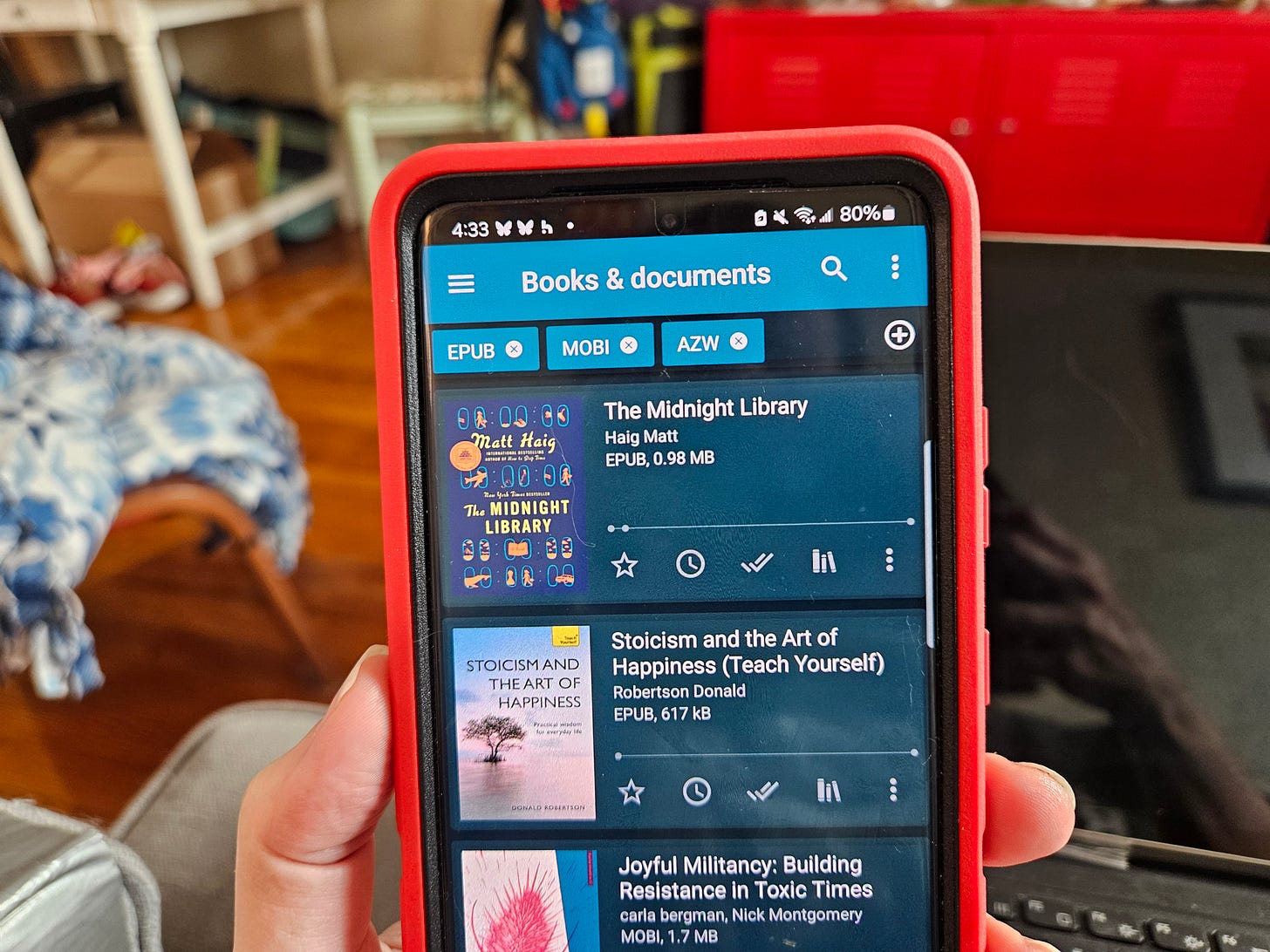
Calibre itself doesn't decrypt Kindle books. You'd need to install the DeDRM plugin to do that. All of which is free. The original maintainer of the plugin no longer updates it, but there's a new fork that is maintained by someone else.
I'd suggest looking at Remember The Milk as a replacement for Google Tasks. it can definitely do the "remind me to do this every Monday morning" thing - the basics are free but the app costs. :D